Rest Outbound Adapter
ConnXio (CX) lets customers receive data from the CX pipeline through a RESTful endpoint. This page details how to set up a RESTful receive adapter and the limits of using Rest to receive information from CX. When we describe something as "using Rest" or being "a Rest endpoint" we are implicitly stating that it's RESTful.
Limitations
Using Rest as a means of sending and receiving data is probably the most widely used standard in modern software development. Rest has many benefits and some downsides, we will not be going over everything here, but we will mention some of the most egregious downsides in comparison to other protocols. First and foremost, Rest forces applications to directly communicate with each other in opposition to other technologies such as Azure Service bus which provides decoupling as described on their website:
Decoupled applications: Improve reliability and scalability of applications and services. Producer and consumer don't have to be online or readily available at the same time. The load is leveled such that traffic spikes don't overtax a service.
There are several technologies and protocols that provide decoupling, but Rest is not one of them since it relies on the Http protocol. So why are we so interested in decoupling? Well, since Rest doesn't decouple we have to handle faults synchronously instead of asynchronously, this means that when receiving messages from CX on Rest you need to be able to handle multiple retries and potentially high traffic. As such your endpoints should conform to a the highest meaningful standard of reliability and robustness. There are hundreds of articles about this and we recommend thoroughly reading up on the subject, and be warned that a poorly programmed Rest endpoint is inferior to using outdated or less secure protocols.
Configuring Restful message delivery
To configure CX to start sending data to a Rest endpoint select the "REST" option in the "Outbound Connections" shape:
A new window pops up. Add data as seen below:

- Adapter Name: The logical name of the adapter. This is shown in the configuration view on close.
- Method: The Http verb (or method as its properly called) to use when contacting the restful endpoint.
- Endpoint Url: The url of the endpoint.
- Security Configuration: The security configuration to use for authenticating the request.
- Headers & Authorization Header Type: Add headers here as necessary to either authenticate the request or add other needed parameters.
- Send Acknowledgement: Is explained here.
- Use Internal: Uses the internal Restful adapter to resend the message back to CX. Is explained in detail under the carousel entry.
- Duplicate Detection: Terminate the message if the exact same has been processed any time the last five days. ConnXio does not guarantee that no duplicates will be sent.
- Termination Status: The status used for logged in when a duplicate is terminated. If left empty, the status will default to 'Terminated'
Extending Logging
CX will add an InterchangeId header to the outgoing request to facilitate for continued transactional logging on the receiver side.
If you need to receive the InterchangeId by other means we recommend either including it in the message by using transformations or adding the InterchangeId as a query parameter with Variable Replacement.
E.g.:
http://www.myapi.com?InterchangeId={interchange}
Carousel

Carousel is what we've called the functionality that lets you run a message through the CX pipeline more than once. This functionality is easily enabled but hard to configure. To enable the Carousel functionality you simply check the "Enable Carousel" checkbox and the following menu pops up:
- Carousel Integration CorrelationId: Specifies which integration to use when the message renters the CX pipeline. This is usually a separate integration to the one you are standing in.
- Preserve Interchange Id: If this is left unchecked the new integration will run on a new InterchangeId, if checked the same InterchangeId as the one used for the current integration will be used for the Carousel as well.
When configuring the carousel functionality, the Endpoint URL must be set to "internal".
What is Carousel used for?
Carousel is used when you need to to simulate high level orchestration in CX. Say you need to perform tasks that can't be done without massive amounts of input, or you need to pre process messages before you can collect enrichment data. We will not be going into specifics here because Carousel is not recommended for most scenarios and should be used as a last resort for specific integrations. There is nothing wrong with utilizing Carousel, but that said, it adds a level of complexity to integrations that leads to more user and system errors because of the enormous amount of data transfer and processing.
Advanced error handling

By default, all failed REST requests will be retried according to the retry pattern. If the request is still not successful, the transaction will be logged as an error and terminated. Advanced error handling allows you to create rules for handling specific unsuccessful status codes beyond the standard pattern.
| Input | Type | Description |
|---|---|---|
| Status codes | int , - | A comma-separated list of status codes on which the rule should act. A range of status codes can be defined by using '-', for instance, 401-408 will represent all status codes from and including 401 to and including 408. |
| Action | Terminate, Redirect to secondary | "Terminate" stops the transaction, while "Redirect to secondary" redirects the request to the Fallback adapter and makes one attempt to make the request. If this request fails, the transaction will be terminated and logged as "Error" unless something else is defined in the "Custom status" field |
| Custom status | string | By default all transactions will be logged as "Error". This property overrides the default status. |
| Retry | true, false | If disabled, no retry attempts will be made and the Rule Action will trigger immediately. If enabled, the default retry pattern will run before the Rule Action triggers. |
Fallback
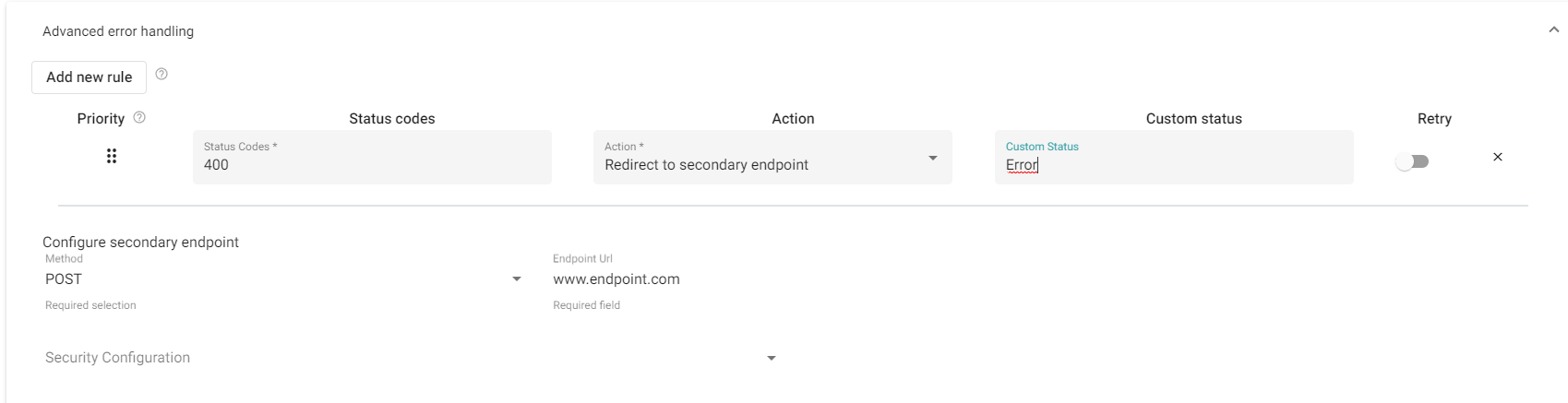
Fallback lets you react to errors by handling errors with external services or logging. By enabling this functionality you specify an endpoint that can be used to react to events, terminate the process or retry it through a backup endpoint. The message will be completed and logged as successfully if the endpoint return a success 2xx status code. If a non success status code is returned the message will be retried as described in the retry section.
An example of how this functionality can be useful is to configure a fallback endpoint thats in another region or on another platform that can process requests when the main service is down. Another example could be an endpoint that puts messages back into a queue or backup pipeline that holds the message for future processing. The examples are more or less endless and fallback could be used for most critical RESTful endpoint.
Retry
When handling RESTful communication a set of status codes are defined. We handle the ones in the list below. Be aware that all status codes not handles here defaults to no retry unless fallback is set. All retry is handled as backoff retry with endpoint retry or with endpoint retry only, read more about retry on the Retry page.
| Status Code | Description | Retry Action |
|---|---|---|
| 400 | Bad Request | Is not retried. Not retried because payload does not change on each retry. |
| 404 | Not Found | Is not retried. Something was not found while processing data, stop processing since this will not change. |
| 408 | Request Timeout | Is retried with endpoint retry only |
| 409 | Conflict | Is not retried. There are conflicts in the current state, this is not expected to change on retry. |
| 429 | Too Many Requests | Is retried with endpoint retry only |
| 500 | Internal Server Error | Is retried with both backoff and endpoint retry. We have chosen to include 500 in retry as this is the default code for unhandled exceptions, and since this is the most common code received on connection issues inside external endpoints. |
| 502 | Bad Gateway | Is retried with both backoff and endpoint retry |
| 503 | Service Unavailable | Is retried with both backoff and endpoint retry |
| 504 | Gateway Timeout | Is retried with endpoint retry only |
We also have special handling on some network issues. You might see references in error logs to the exception type as described below. This list does not describe all actions taken to ensure message delivery stability but describes the errors usually seen by customers:
| Network Issue | Description | Retry Action | Customer Action |
|---|---|---|---|
| AuthenticationException | Describes issues with SSL certificates and other formal security issues | Is not retried since fault correction requires formal changes to authentication. | Please check you ssl certificates or other endpoint security and verify that everything is valid. Turning off message intake might be a good idea to stop error spam. |
| HttpRequestException | Describes issues with underlying protocols and network infrastructure. | Is retried with backoff since the issue is usually transient. AuthenticationException is a subset of this issue and handled separately. | If retry fails please review logs from your logging provider and make changes as necessary. Turning off message intake might be a good idea if possible to stop error spam. |
| TaskCanceledException | Describes issues with external endpoint taking too long to respond and CX closing the connection. | Uses backoff retry only. Retrying canceled requests can be dangerous if the receiving endpoint is not idempotent. Please contact us if you have problems with these kinds of issues and have a non idempotent endpoint. | If retry fails please review error logs from your logging provider and make changes as necessary. Be aware that the message could be delivered multiple times when the task is canceled and check your receiving database for duplicates. Turning off message intake might be a good idea if possible to stop error spam if retry has not handled the error. |
| SocketException | Describes issues the established connection, usually happens when connections close unexpectedly because of timeouts on the endpoint side. | Uses backoff retry only. | If retry fails please review error logs from your logging provider and make changes as necessary. Turning off message intake might be a good idea if possible to stop error spam if retry has not handled the error. |
| SocketException | Describes issues the established connection, usually happens when connections close unexpectedly because of timeouts on the endpoint side. | Uses backoff retry only. | If retry fails please review error logs from your logging provider and make changes as necessary. Turning off message intake might be a good idea if possible to stop error spam if retry has not handled the error. |
| IOException | Describes issues related to http communication that does not fit a narrower category. | Uses backoff retry only. | If retry fails please review error logs from your logging provider and make changes as necessary. Turning off message intake might be a good idea if possible to stop error spam if retry has not handled the error. |
Receive content as bytes
When using the "Handle File As Binary" option you have to receive the payload as an application/octet-stream as CX sends the content as bytes. The whole body of the request is your content as usual for CX payloads.
The easiest way to receive bytes as body in a C# API is to receive the body directly. Below is an example of this method:
[HttpPost]
public async Task<IActionResult> Post()
{
byte[] contentBytes;
using (var memoryStream = new MemoryStream())
{
await Request.Body.CopyToAsync(memoryStream);
contentBytes = memoryStream.ToArray();
}
// Do something
return Ok("foo bar");
}
Note that this method requires you to not receive anything in the controller method.
The other option is to create your own InputFormatter, this tells the model-binder how to handle binary content and receives it as a byte[] directly. Below is an example of the InputFormatter in question:
public class BinaryInputFormatter : InputFormatter
{
const string binaryContentType = "application/octet-stream";
const int bufferLength = 16384;
public BinaryInputFormatter()
{
SupportedMediaTypes.Add(MediaTypeHeaderValue.Parse(binaryContentType));
}
public async override Task<InputFormatterResult> ReadRequestBodyAsync(InputFormatterContext context)
{
using (MemoryStream ms = new MemoryStream(bufferLength))
{
await context.HttpContext.Request.Body.CopyToAsync(ms);
object result = ms.ToArray();
return await InputFormatterResult.SuccessAsync(result);
}
}
protected override bool CanReadType(Type type)
{
if (type == typeof(byte[]))
return true;
else
return false;
}
}
Add the formatter to your startup. For .net core this is done in the AddMvc method, this may vary for other .net frameworks.
When the InputFormatter is added you simply receive the content as byte[] in your controller.
